TensorSpace: Democratizing AI, One Processor at a Time
AI/ML Computing Without Limits: The Ultimate Platform for AI Innovation. Explore, customize, and deploy advanced AI models. Scale up your AI solutions with ease and efficiency. All you need is one line of code.

import tensorcraft
# Generate an image using the xtts-v2 model
output_image = tensorcraft.run(
"magico/xtts-v2:897dfg689867sad67678ds6687676s767680098908s988d89d87jh789",
input={
"text": "Colorful cubes in a dark setting.",
"style": "https://tensorcraft.delivery/pbxt/KjuiK9777s7r8800Km90900nv2145/male.wav"
}
)

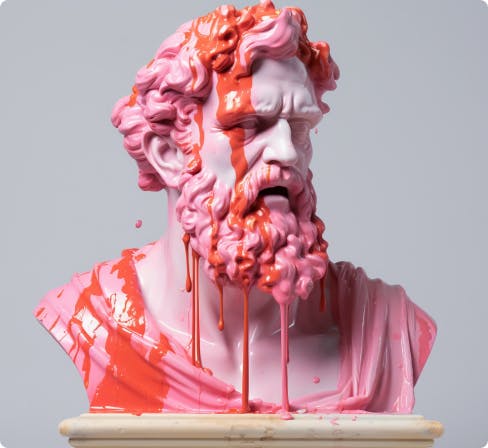
lucataco / xtts-v2
Coqui XTTS-v2: Multilingual Text To Speech Voice Cloning
50K runs

lucataco / xtts-v2
Coqui XTTS-v2: Multilingual Text To Speech Voice Cloning
50K runs

lucataco / xtts-v2
Coqui XTTS-v2: Multilingual Text To Speech Voice Cloning
50K runs

lucataco / xtts-v2
Coqui XTTS-v2: Multilingual Text To Speech Voice Cloning
50K runs

lucataco / xtts-v2
Coqui XTTS-v2: Multilingual Text To Speech Voice Cloning
50K runs

lucataco / xtts-v2
Coqui XTTS-v2: Multilingual Text To Speech Voice Cloning
50K runs
Explore the TensorSpace Features and Ecosystem
Join thousands of businesses building AI products on TensorSpace. Build and deploy AI features in a day, scale to millions of users – no machine learning expertise required.
Explore the wide range of AI models created by the TensorSpace community. These models are ready to be used with just a click.
import transformers
# Load a pre-trained sentiment analysis model
model_name = "distilbert-base-uncased-finetuned-sst-2-english"
tokenizer = transformers.AutoTokenizer.from_pretrained(model_name)
model = transformers.AutoModelForSequenceClassification.from_pretrained(model_name)
# Preprocess an input text
text = "This is an amazing product! I love it."
inputs = tokenizer(text, return_tensors="pt")
# Run inference
outputs = model(**inputs)
predicted_class = outputs.logits.argmax().item()
print(f"Predicted sentiment: {model.config.id2label[predicted_class]}")
Customize image models (like SDXL) to generate images of a specific person, object, or style.
Refine language models (like Llama 2) to write in a particular style or excel at specific tasks.
Data Requirements:
Classification/Regression: Provide a labeled dataset containing images, text, or tabular data.
Text Generation: Supply relevant text prompts or examples.
import tensorflow as tf
from tensorflow.keras import layers, models, losses, optimizers
# 1. Load and preprocess data
(train_images, train_labels), (test_images, test_labels) = tf.keras.datasets.mnist.load_data()
# ... Preprocessing steps here (reshaping, normalization, etc.) ...
# 2. Define the model architecture
model = models.Sequential([
layers.Conv2D(32, (3, 3), activation='relu', input_shape=(28, 28, 1)),
layers.MaxPooling2D((2, 2)),
layers.Flatten(),
layers.Dense(128, activation='relu'),
layers.Dense(10) # Output layer with 10 classes
])
# 3. Compile the model
model.compile(optimizer='adam',
loss=losses.SparseCategoricalCrossentropy(from_logits=True),
metrics=['accuracy'])
# 4. Train the model
model.fit(train_images, train_labels, epochs=5)
# 5. Evaluate
test_loss, test_acc = model.evaluate(test_images, test_labels, verbose=2)

- Generating an API server to expose your model.
- Deploying your model on a scalable cloud cluster for optimal performance.
We handle the complexities of scaling, ensuring you only pay for the compute resources you actually use. Once you're happy with your model, simply click "Deploy" – TensorSpace will make it available for inference, ready to make predictions on new data.
import flask
from tensorflow import keras # Or your framework
import numpy as np
app = flask.Flask(__name__)
model = keras.models.load_model('my_custom_model.h5')
@app.route('/predict', methods=['POST'])
def predict():
data = flask.request.get_json()
input_data = np.array(data['input'])
prediction = model.predict(input_data)
return flask.jsonify(prediction.tolist())
if __name__ == '__main__':
app.run()
